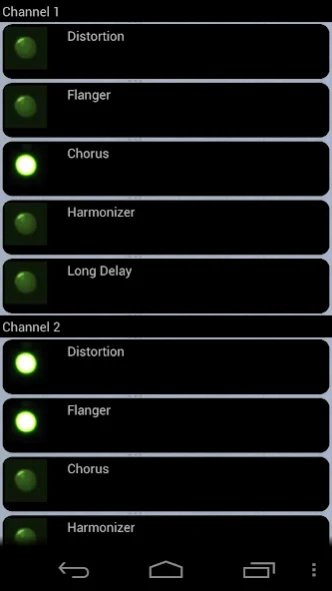Delay Effects 1.5.0
Free Version
Publisher Description
Delay Effects - Play guitar through your phone with delay and harmony!
Delay. This Virtual Amp app is called Delay Effects because there will be delay -- between 1/4 second to 1 second depending on your device. This Amp Emulator app takes the approach of accepting that there will be delay and going with it. In fact, you can select an option to increase the delay so you can more easily play in harmony with yourself.
If you have the right cable, you can plug an electric guitar in, otherwise use an acoustic through the microphone (headphone required though). Feedback: in mobile devices the speaker and microphone are close together, so without a guitar cable or headphones, it will feedback. Also, the feedback detection may be triggered if the volume of the input signal is too loud.
There are a few basic effects -- we hope you like them! This app is free and unsupported by ads. So if you do like it, you'll love Delay Effects Plus which also has a fully configurable effect rack including Wah Wah effect, a Tremolo effect, an integrated tuner and an"output to Wifi" feature that turns your phone+guitar into a wireless/mobile guitar. In addition, if you have a Nexus 7, Nexus 10 or Galaxy Nexus, Delay Effects Plus will have significantly less delay with the "Native" mode.
Please note that the "use Loudspeaker" option, which is designed to allow you to plug your guitar into the phone and have the music play through the speaker, will not work on all phones.
The "right cable" is a 3.5mm trrs connector to 6.25mm TS mono (guitar) plug. You can use a commercial cable such as an iRig™ cable or a GuitarConnect™ cable.
Please send an email to the Developer address if you have problems or issues, or wish to request new features for this guitar amplifier simulator.
iRig™ is a trademark of IK Multimedia Production Srl. GuitarConnect is a trademark of Griffin Technology Inc.
About Delay Effects
Delay Effects is a free app for Android published in the Audio File Players list of apps, part of Audio & Multimedia.
The company that develops Delay Effects is Githara Studios Pty Ltd. The latest version released by its developer is 1.5.0. This app was rated by 1 users of our site and has an average rating of 3.0.
To install Delay Effects on your Android device, just click the green Continue To App button above to start the installation process. The app is listed on our website since 2022-10-08 and was downloaded 20 times. We have already checked if the download link is safe, however for your own protection we recommend that you scan the downloaded app with your antivirus. Your antivirus may detect the Delay Effects as malware as malware if the download link to com.delayeffects is broken.
How to install Delay Effects on your Android device:
- Click on the Continue To App button on our website. This will redirect you to Google Play.
- Once the Delay Effects is shown in the Google Play listing of your Android device, you can start its download and installation. Tap on the Install button located below the search bar and to the right of the app icon.
- A pop-up window with the permissions required by Delay Effects will be shown. Click on Accept to continue the process.
- Delay Effects will be downloaded onto your device, displaying a progress. Once the download completes, the installation will start and you'll get a notification after the installation is finished.